Xoffice
Xoffice refers to Xparc’s extensive, reliable carpark management software and consists of different modules that can be activated in function of your individual needs. This makes it the ideal solution for any type of carpark, ranging from SME staff parking lots to more complex installations at the airport or shopping mall.
On top we offer different interfaces for integration in external systems, making Xoffice perfectly fit the needs of various vertical markets. Examples include:
- Reservation Systems
- Opera interface (hotel sector)
- Space counting
- Third-party mobile apps
- Customer discounts
- Season card management
- Third-party payment solutions
Rather than being a static product, Xoffice is a solution under continuous development. We permanently do our best efforts in order to extend the solution with innovating features and make it comply with the ever-changing laws and regulations.
XWebValidation

The XWebValidation Module is an online validation solution. Authorized personnel can apply a validation directly to an entry ticket. Security settings allow customized validations for authorized user groups/tenants to apply up to ten validations directly to the patron’s ticket. This system only requires the patron to keep track of a single ticket to exit the facility at a discounted rate. The optional USB barcode scanner can simplify the ticket number entry into the system by automatically capturing ticket details.
Download;
XWebCashier
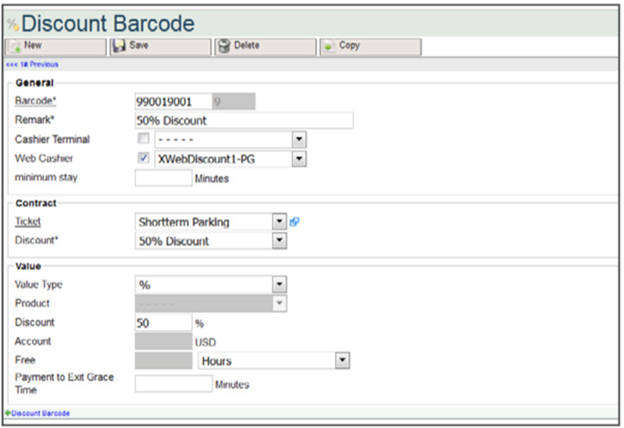
XWebCashier Module allows a transient ticket to be converted into an access credential. Authorized individuals can migrate a credential from a transient based fee to an access-based pass to allow ingress and egress privileges for the defined date range. This module is beneficial for use in hotels, hospitals and various other locations where repeat access to parking facilities is needed.
If XWeb POS is added, then any device with a web browser can be used to take payment. This could be important to facilities who have gone away from cash in the Pay-on-Foot devices.
Remote Fee Management Module

The Remote Fee Management Module enhances customer service capabilities while minimizing staffing. The module allows fees to be pushed to a device when an assistance call is received. If the Overture Management System LPR Module and in-lane devices are utilized at the site, operators can locate entry information and push the actual transaction to the device allowing the fee to be calculated based on actual patron data.
Event Module

The Event Module allows a site to transition from a central-pay or pay-on-exit operation to a pre-pay site. Parking operators simply schedule when (time of day, day of week) the transition should take place. At the designated time, the device will automatically switch from standard ticket issuing mode to event mode which will display a fee that must be satisfied before a ticket can be generated. The patron satisfies the fee with a credit card, then the entry device generates a ticket and receipt for the transaction.
Transition from exit pay to pre-pay can be automated or enabled at a specific time.
The ticket issued in the entry lane serves as the exit pass for the patron. Based upon the rate schedule, the patron will have a certain length of time to egress freely. If the patron overstays, the exit device will display the additional fee owed to exit the facility.
License Plate Recognition Module

The Overture License Plate Recognition (LPR) Software Module, paired with in-lane cameras, provides both revenue control and access-based functionality for facilities. Pairing a ticket to a vehicle can significantly tighten revenue controls and provide higher levels of customer service. Ticket pre- payment and readability of the license plate in the exit lane allows for a frictionless exit. The LPR Software Module allows contract patrons to enter and exit parking facilities without rolling down their windows to use a RFID credential.
Patrons using the Overture 7800 Pay-on-Foot Station will be able to enter their license plate number and the module will calculate true parking fees owed upon exit. When paired with the Remote Fee Management Software Module, the customer service representative can find the entry transaction and push the data to the payment device for resolution of a transaction.
Looking for help?
Save time and let us be the experts for you.


